In January 2024, Wyoming-football.com transitioned from a text-based display of game results to a display that shows game results in a table.
Each team page and each year page has a table set that loads only games from that team or that year. The default settings show ALL games from that team or that season. However, by using searching and filtering, users can also search for more specific data.
Below, we’ll explore the different ways to use the tables, using the Midwest team data as our example.
Results tables have two search options. The first is the UNIVERSAL search in the top right corner.
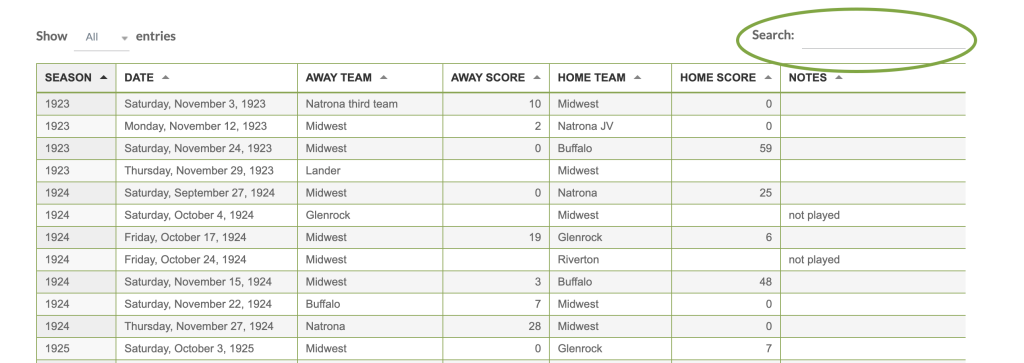
Using this search box locates any text from any column that matches your input. For example, if you wanted to find every time Midwest played Hulett, you could put “Hulett” in the universal search, and every instance of “Hulett,” whether home or away (or even the location of a neutral-site game), will show up in the results.
Second, at the bottom of each column are COLUMN search options.

Column searches search for information in that column ONLY. For example, if you want to find every time Hulett played Midwest in Hulett, you could put “Hulett” in the search at the bottom of the “Home Team” column of the Midwest table. Also, you can use the column search to filter out only one specific season’s worth of results. For example, you can put “1999” into the column search under the “Season” column, and only 1999’s results will be displayed for that particular team — in this case, Midwest. (Yes, I’m partial to that season.)
You can also control the number of rows displayed using the drop-down menu in the top left corner:
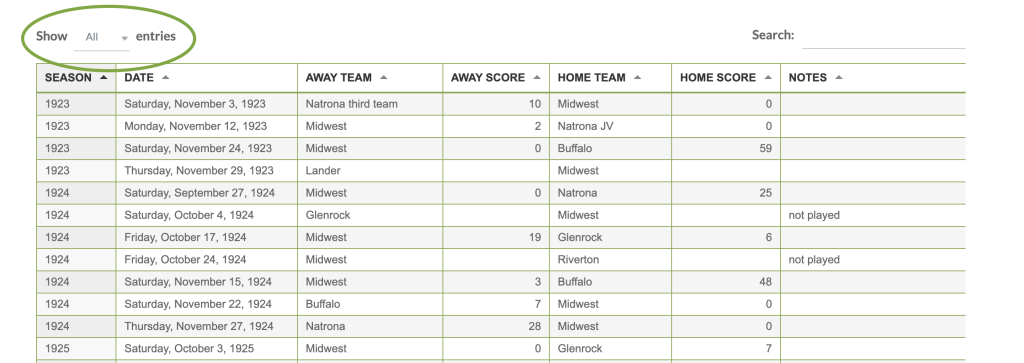
The default is for all rows to show, but sometimes that can be overwhelming. So you always have the option to make things easier on your eyes with this drop-down menu.
You can also SORT each column by clicking on the column headings — something that’s handy for finding highest scores, most recent shutouts, or orientating the table to show the most recent games first:
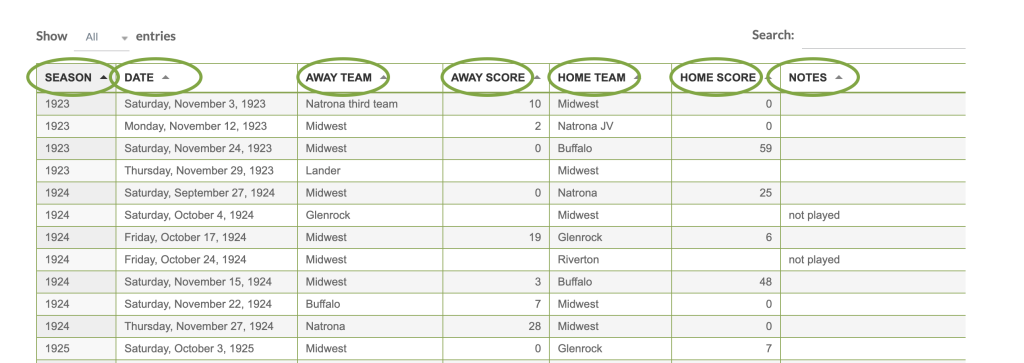
Again: Each team page and each year page is equipped with a table like this. The transition will help keep consistency of data between pages — since it’s all coming from the same place, not several different places — and will allow users to search for specific game results with more accuracy and specificity. It will also allow game results to be uploaded to the database during the season, as opposed to all being uploaded at the end of a season.
As always, let me know if you run into any hiccups with the new display.
